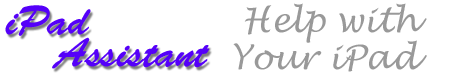
iCloud
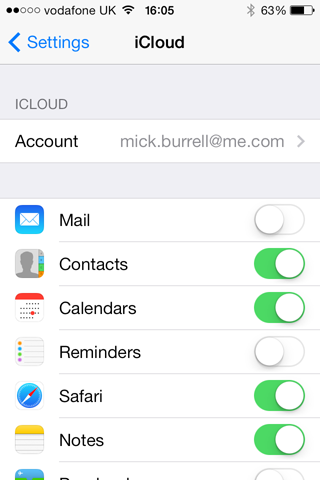
iCloud is the name used by Apple for the service that synchronises data between your Apple devices.
In Settings, click on the Apple ID section and then iCloud. Tick which apps you want to sync e.g. Contacts, Calendars, Reminders etc. Repeat this is System Preferences on your Mac. When you make a change e.g. new telephone for a contact or new calendar entry, Apple automatically send it to all your other devices.
iCloud Drive
iCloud Drive is the off site storage that's part of your free space on Apple's servers. Currently this is 5GB but you can buy more if you need it.
Tick this option in Settings (see above). Files are moved to and from iCloud Drive using the files app. Note that with iCloud enabled apps, Apple sync your data automatically but with iCloud drive it's "manual" - i.e. you manually upload and download to and from your devices.