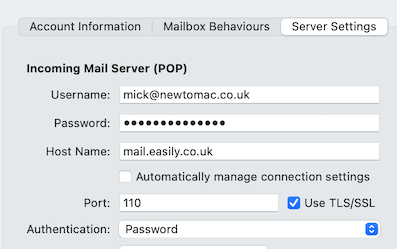
There are some details regarding how mail is to be fetched (e.g. which port to use and whether to use SSL) which may need to be entered here if not filled automatically. The screenshot is the incoming mail server portion of the accounts section of preferences. (Showing the whole window would be too small to be legible.) In most cases you can tick the box "Automatically manage connection settings" but unticking it (as here) reveals the port number, use of SSL and the type of authentication should you need to enter them manually.
The outgoing server settings will be found directly below this.
