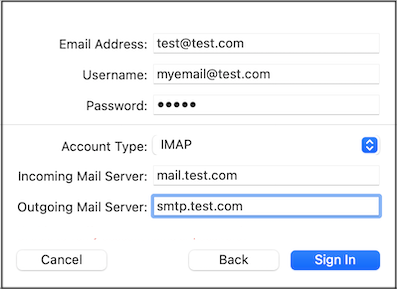
Enter your email address, and the user name and password given you by your provider.
Choose the account type - usually IMAP.
Now the name of the incoming server. It will usually have a name that starts with 'imap' or, as here, 'mail' and goes on with your provider's name, each part separated with a dot. Shown here is mail.test.com
Finally, the outgoing server - often starts smtp.
When you press 'Sign In', Mail will try to connect to check that all is well. If it can't, double check that you have entered the information exactly as your provider gave it to you.
